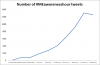How to join MEawarenesshour on Twitter
For those who don’t have a Twitter account but would like to join us for MEawarenesshour, it’s really easy to get started!
Creating a Twitter account only takes a minute (literally). You can find the full instructions with images on this website:
https://www.wikihow.com/Make-a-Twitter-Account
In short, you simply have to give your email address, after which a verification code will be sent to you in an email (check your spam folder if you can’t find it). Copy-paste the verification code onto Twitter to clarify that this is indeed your email address. Next, choose a username and password, and you’re all set to go.
Once you've created an account, you can skip the option to choose a picture or customize your account settings (you can come back to this later if you want). To directly Tweet, press the “Home” button at the left corner of your screen and write a short message into the compose box at the top of your timeline (where it says “What’s happening?”). These are highlighted in the image below:
Make sure to use the hashtag
#MEawarenesshour in your message as this will label and categorize your Tweet with others participating in MEawarenesshour. If you type #MEawarenesshour in the search bar at the top right corner of your screen and press enter, you will get an overview of all MEawarenesshour Tweets. You can look at the Top MEawarenesshour tweets or the Latest ones. Scroll down to see more.
You don’t have to use Twitter much to participate in MEawarenesshour, you could just log in every Wednesday at 8 PM London to participate in our online demonstration.
Hope to see you all next Wednesday!